설명
<dynamic-components style=”box-sizing: border-box;”><app-textarea class=”ng-star-inserted” style=”box-sizing: border-box;”>
|
|
</app-textarea></dynamic-components><dynamic-components style=”box-sizing: border-box;”>
<space-column class=”ng-star-inserted” style=”box-sizing: border-box;”></space-column></dynamic-components><dynamic-components style=”box-sizing: border-box;”>
<app-textarea class=”ng-star-inserted” style=”box-sizing: border-box;”>
</p>
| Product Highlights |
<p align=”left” style=”box-sizing: border-box; margin-top: 0px; margin-bottom: 0px;”>
</p><p align=”left” style=”box-sizing: border-box; margin-top: 0px; margin-bottom: 0px;”>
</p>
- <h6 align=”left” style=”box-sizing: border-box; margin-top: 0px; margin-bottom: 0.5em; font-family: inherit; font-weight: 700; line-height: 1.2; color: rgba(0, 0, 0, 0.85); font-size: 1rem;”>Ideal use cases</h6>
-
-
Basic wireless LANs
-
Very low-density deployments
-
Small business and SOHO wireless
-
- <h6 align=”left” style=”box-sizing: border-box; margin-top: 0px; margin-bottom: 0.5em; font-family: inherit; font-weight: 700; line-height: 1.2; color: rgba(0, 0, 0, 0.85); font-size: 1rem;”>Hardware features</h6>
-
-
2 radios: 2.4 GHz and 5 GHz
-
2-stream 802.11ac Wave 2 (MU-MIMO), up to 1.3 Gbps dual aggregate frame rate
-
No dedicated security and scanning radio
-
No dedicated Bluetooth Low Energy radio
-
1 × Gigabit Ethernet port
-
PoE: 802.3at (compatible with 802.3af)
-
AC adapter available
-
- <h6 align=”left” style=”box-sizing: border-box; margin-top: 0px; margin-bottom: 0.5em; font-family: inherit; font-weight: 700; line-height: 1.2; color: rgba(0, 0, 0, 0.85); font-size: 1rem;”>Cloud management</h6>
-
-
Network-wide visibility and control
-
Integrated analytics, reporting, and anomaly detection across networks
-
Self-provisioning for rapid deployment
-
Seamless firmware updates
-
Redundancy and security built into cloud architecture
-
- <h6 align=”left” style=”box-sizing: border-box; margin-top: 0px; margin-bottom: 0.5em; font-family: inherit; font-weight: 700; line-height: 1.2; color: rgba(0, 0, 0, 0.85); font-size: 1rem;”>Analytics</h6>
-
-
Location analytics: measure visitor capture rate, visit length, and repeat visit rate over time and across sites
-
Global L7 traffic analytics reporting per device, network, and application
-
- <h6 align=”left” style=”box-sizing: border-box; margin-top: 0px; margin-bottom: 0.5em; font-family: inherit; font-weight: 700; line-height: 1.2; color: rgba(0, 0, 0, 0.85); font-size: 1rem;”>Enterprise security</h6>
-
-
802.1X and native Active Directory integration
-
Stateful Layer 3-7 firewall
-
Identity-based group policies
-
Built-in antivirus scan (NAC)
-
- <h6 align=”left” style=”box-sizing: border-box; margin-top: 0px; margin-bottom: 0.5em; font-family: inherit; font-weight: 700; line-height: 1.2; color: rgba(0, 0, 0, 0.85); font-size: 1rem;”>Guest access</h6>
-
-
1-click secure guest access
-
Guest isolation firewall
-
Customizable splash pages
-
Integrated Facebook and Google login
-
Cisco ISE integration for guest access and BYOD posturing
-
- <h6 align=”left” style=”box-sizing: border-box; margin-top: 0px; margin-bottom: 0.5em; font-family: inherit; font-weight: 700; line-height: 1.2; color: rgba(0, 0, 0, 0.85); font-size: 1rem;”>Layer 7 traffic shaping</h6>
-
-
Classifies hundreds of applications
-
Create per-application bandwidth limits
-
Prioritize productivity apps
-
Restrict or block recreational traffic
-
- <h6 align=”left” style=”box-sizing: border-box; margin-top: 0px; margin-bottom: 0.5em; font-family: inherit; font-weight: 700; line-height: 1.2; color: rgba(0, 0, 0, 0.85); font-size: 1rem;”>Device management</h6>
-
-
Create device-specific firewall rules
-
Monitor and track device inventory
-
Deploy applications and enforce security settings
-
Enterprise Mobility Management (EMM) and Mobility Device Management (MDM) integration
-
Specifications
<p align=”left” style=”box-sizing: border-box; margin-top: 0px; margin-bottom: 0px;”>
</p>
Radios
-
2.4 GHz 802.11b/g/n/ac client access radio
-
5 GHz 802.11a/n/ac Wave 2 client access radio
Operating Bands
-
2.412-2.484 GHz
-
5.150-5.250 GHz (UNII-1)
-
5.250-5.350 GHZ (UNII-2)
-
5.470-5.600, 5.660-5.725 GHz (UNII-2e)
-
5.725 -5.825 GHz (UNII-3)
802.11ac & 802.11n Capabilities
-
2×2 multiple input, multiple output (MIMO) with two spatial streams
-
Maximal ratio combining (MRC)
-
Beamforming
-
20 and 40 MHz channels (802.11n), 20, 40, and 80 MHz channels (802.11ac)
-
Up to 256 QAM on both 2.4 GHz and 5 GHz bands
-
Packet aggregation
Power
-
Power over Ethernet: 37-57 V (802.3at compatible)
-
Alternative 12 V DC input
-
Power consumption: 11 W max (802.3af)
-
Power over Ethernet injector sold separately
Mounting
-
All standard mounting hardware included
-
Desktop, ceiling, and wall mount capable
Physical Security
-
Two security screw options included
-
Concealed mount plate with anti-tamper cable bay
Environment
-
Operating temperature: 32 °F to 104 °F (0 °C to 40 °C)
-
Humidity: 5 to 95% non-condensing
Physical Dimensions
-
7.95" × 4.88" × 1.02" (202 mm × 124 mm × 25.8 mm), not including deskmount feet or mount plate
-
Weight: 9.6 oz (272 g)
Antenna
-
Integrated omni-directional antennas (5.6 dBi gain at 2.4 GHz, 5.3 dBi gain at 5 GHz)
Interfaces
-
1× 10/100/1000 BASE-T Ethernet (RJ45)
-
1× DC power connector (5.5 mm × 2.5 mm, center positive)
Security
-
Integrated Layer 7 firewall with mobile device policy management
-
Real-time WIDS/WIPS with alerting and automatic rogue AP containment with Air Marshal
-
Flexible guest access with device isolation
-
VLAN tagging (802.1Q) and tunneling with IPSec VPN
-
PCI compliance reporting
-
WEP, WPA, WPA2-PSK, WPA2-Enterprise with 802.1X
-
EAP-TLS, EAP-TTLS, EAP-MSCHAPv2, EAP-SIM
-
TKIP and AES encryption
-
Enterprise Mobility Management (EMM) and Mobile Device Management (MDM) integration
Quality of Service
-
Advanced Power Save (U-APSD)
-
WMM Access Categories with DSCP and 802.1p support
-
Layer 7 application traffic identification and shaping
Mobility
-
PMK, OKC, and 802.11r for fast Layer 2 roaming
-
Distributed or centralized Layer 3 roaming
LED Indicators
-
2 Ethernet status for Ethernet ports
-
1 power/booting/firmware upgrade status
</app-textarea></dynamic-components>
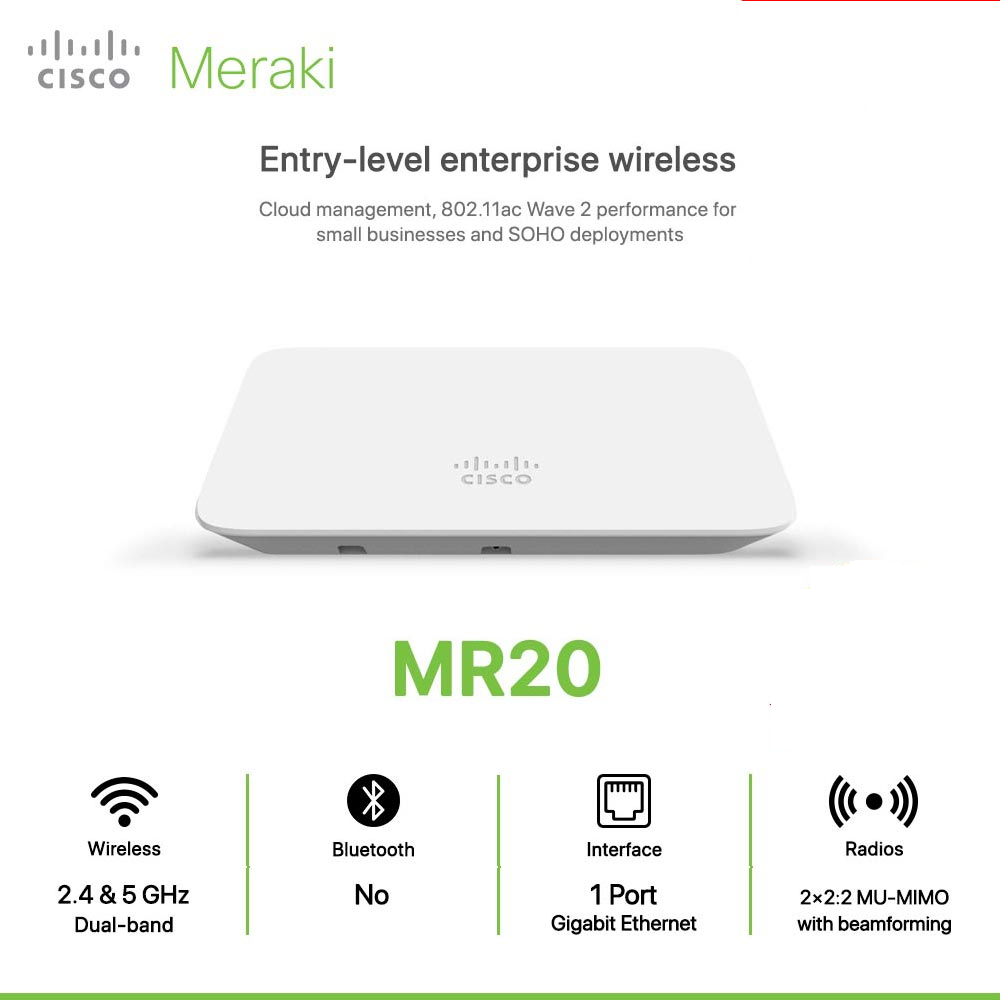
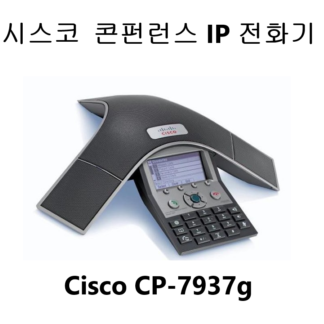

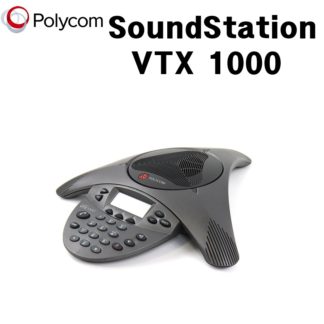
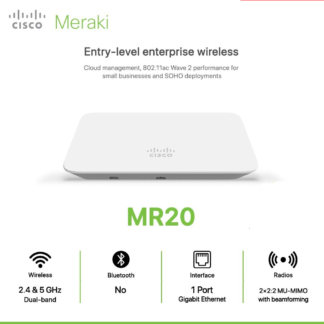
상품평
아직 상품평이 없습니다.